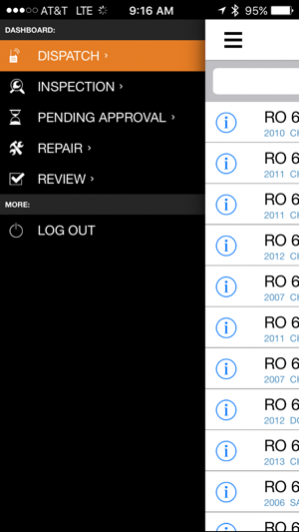Dealertrack Mobile Mechanic 2.4
Free Version
Publisher Description
Service Pro Mobile Mechanic is an extension of the Service Pro cloud based multi-point inspection suite. This app allows users to perform the complete Service Pro inspection process from a mobile device, eliminating the need for additional technician computers in the shop, as well as enabling you to perform the inspection process anywhere. The mobility of this application also allows users to properly inspect a vehicle without having to walk back and forth to a computer to input information, and users can take and upload custom pictures of the parts and services that will be presented to their customers. Service Pro Mobile Mechanic includes the same OEM Multi Point Inspection forms that can be accessed from the web based application. Vehicle history is viewed on screen during the mandatory process and is seen before every inspection begins. This app can be used for approving and declining submitted work, and can be downloaded for free. Dealertrack Mobile Mechanic does require a monthly subscription and a license agreement to be signed by your dealership. If you are an everyday user of Dealertrack Service Pro and would like to utilize this application, please contact your Dealertrack Sales Representative.
May 3, 2017 Version 2.4 Minor bug fixes.
About Dealertrack Mobile Mechanic
Dealertrack Mobile Mechanic is a free app for iOS published in the System Maintenance list of apps, part of System Utilities.
The company that develops Dealertrack Mobile Mechanic is ASR Pro LLC. The latest version released by its developer is 2.4.
To install Dealertrack Mobile Mechanic on your iOS device, just click the green Continue To App button above to start the installation process. The app is listed on our website since 2017-05-03 and was downloaded 19 times. We have already checked if the download link is safe, however for your own protection we recommend that you scan the downloaded app with your antivirus. Your antivirus may detect the Dealertrack Mobile Mechanic as malware if the download link is broken.
How to install Dealertrack Mobile Mechanic on your iOS device:
- Click on the Continue To App button on our website. This will redirect you to the App Store.
- Once the Dealertrack Mobile Mechanic is shown in the iTunes listing of your iOS device, you can start its download and installation. Tap on the GET button to the right of the app to start downloading it.
- If you are not logged-in the iOS appstore app, you'll be prompted for your your Apple ID and/or password.
- After Dealertrack Mobile Mechanic is downloaded, you'll see an INSTALL button to the right. Tap on it to start the actual installation of the iOS app.
- Once installation is finished you can tap on the OPEN button to start it. Its icon will also be added to your device home screen.